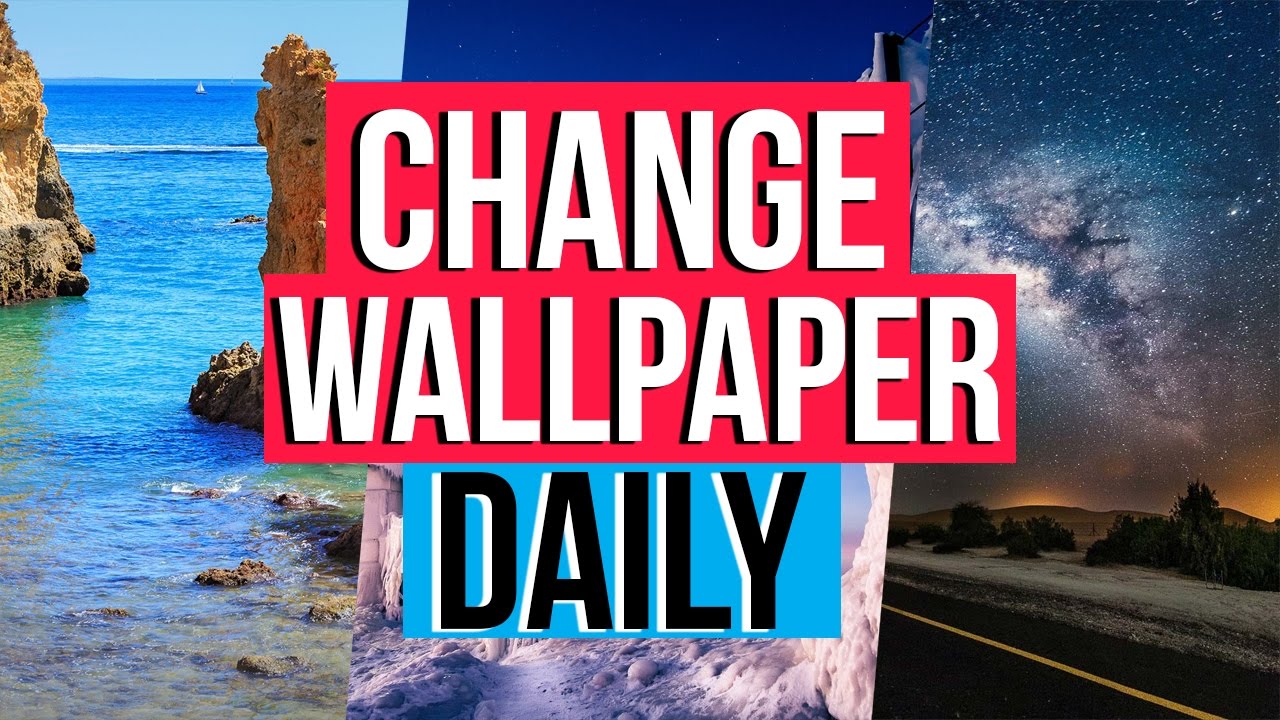Desktop Wallpaper Anarchy: Why It Changes and How to Fix It
Your desktop wallpaper: that carefully chosen image meant to inspire, amuse, or simply soothe your eyeballs between Zoom calls. But what happens when it starts changing without your permission? It's like a digital poltergeist redecorating your digital space, and it can be more than just mildly annoying. This unexpected shift can range from a minor inconvenience to a sign of something more sinister lurking beneath the surface of your operating system. This article will explore the myriad reasons why your desktop wallpaper might be changing and, more importantly, how to stop the madness.
Imagine setting a breathtaking photo of the aurora borealis as your background, only to find it replaced by a default Windows meadow the next morning. This unwelcome change can be disconcerting, disrupting your personalized digital environment. The reasons for these unexpected shifts can be as varied as your wallpaper choices themselves.
From the relatively benign (accidental clicks, syncing issues across devices) to the more concerning (malware, system glitches), understanding the root cause is the first step to reclaiming control. This digital decorator gone rogue can be a symptom of several issues, and identifying the culprit is crucial for implementing the right fix.
One common culprit is syncing services. Cloud storage solutions, especially when configured to sync desktop settings, can inadvertently overwrite your chosen wallpaper with one from another connected device. Picture this: you change your wallpaper on your laptop while traveling, and when you return home, your desktop has adopted the new image, discarding your preferred choice. It's a convenient feature when it works as intended, but it can lead to wallpaper chaos when things go awry.
Another potential culprit is malware. While less common, malicious software can alter system settings, including your desktop background, often as a way to assert control or inject unwanted advertising. This scenario is a clear indication of a deeper problem that requires immediate attention.
While a constantly shifting background might seem like a minor nuisance, the underlying cause could be significant. Therefore, investigating the reason behind the change is critical. Addressing the issue could range from a simple tweak in your settings to a full system scan for malware.
If your wallpaper changes are tied to syncing services, review your sync settings and disable the synchronization of desktop personalization. For malware-related issues, a thorough system scan with a reputable antivirus program is crucial.
If the issue persists, a system restore to a previous point might be necessary. This process reverts your system settings to an earlier date, potentially eliminating the underlying cause of the wallpaper changes. Be sure to back up important files before initiating a system restore.
Advantages and Disadvantages of Frequent Wallpaper Changes
| Advantages | Disadvantages |
|---|---|
| Freshens up your digital space | Can be distracting and disruptive |
| Can reflect your mood or interests | May indicate underlying system issues |
Frequently Asked Questions:
Q: Why does my desktop wallpaper keep changing randomly? A: This can be due to various reasons like syncing issues, malware, or system glitches.
Q: How can I prevent my wallpaper from changing automatically? A: Check your sync settings, run a malware scan, and review your personalization settings.
Q: Is changing wallpaper a sign of a virus? A: While not always, it can be. A full system scan is recommended.
Q: Can my wallpaper change due to Windows updates? A: Sometimes, updates can reset personalization settings.
Q: How do I disable wallpaper syncing across devices? A: This depends on the syncing service you're using. Check the specific service's settings.
Q: My wallpaper changes to a black screen. What should I do? A: This could indicate a driver issue or a problem with your display settings. Try updating your graphics drivers.
Q: Can third-party apps change my wallpaper? A: Yes, some apps have the ability to modify desktop settings. Review recently installed applications.
Q: How do I fix a corrupted wallpaper file? A: Try deleting the corrupted file and selecting a new image.
In conclusion, a spontaneously changing desktop wallpaper can be more than just a minor annoyance. It can be a symptom of underlying issues ranging from simple sync mishaps to more serious malware infections. By understanding the potential causes and implementing the suggested solutions, you can reclaim control of your digital domain and ensure your chosen wallpaper remains steadfastly in place. This ultimately allows you to create a personalized and stable digital environment that promotes focus and productivity. Addressing the root cause of the issue, rather than simply treating the symptom, is key to a healthy and well-functioning system. Take the time to investigate, and you'll not only fix your wallpaper woes but also potentially prevent more serious problems down the line.
Finding someone in custody hudson county nj inmate search guide
Finding peace in tradition navigating the world of a legacy funeral home
Explode into fun your guide to the new berlin 4th of july festival